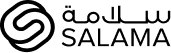Family Takaful online portal
Manage your policy with ease
- Home
- Family Takaful online portal
Our family takaful portal offers you a hassle-free way to access and control your policy details online.
Track and review fund value and portfolio
View plan summary
Generate e-statement
View payment history
Check outstanding contributions and more
FAQs
To create your online policy account, follow these steps
To activate your online account, you will need your registered email and registered mobile number.
This is the email ID and mobile number you provided to SALAMA in the application form at the time of plan purchase. The same can be used to activate your online account.
Follow these steps to register/change your email ID / mobile number:
- Download the registration form
- Print and complete the necessary details and sign it
- Attach a clear, valid and certified copy of your Identification Document (Passport or Emirates Identity only)
- Submit the original form at:
SALAMA Head Office, Spectrum Building, 4th Floor, Block “A”,
Sheikh Rashid Road, Oud Metha, P.O. Box: 10214 Dubai, UAE
Kindly note: You should carry your ID proof at the time of submission of this form.
How long is the Email ID/ Mobile Number registration process?
800 725262 (SALAMA) or cs.ft@salama.ae